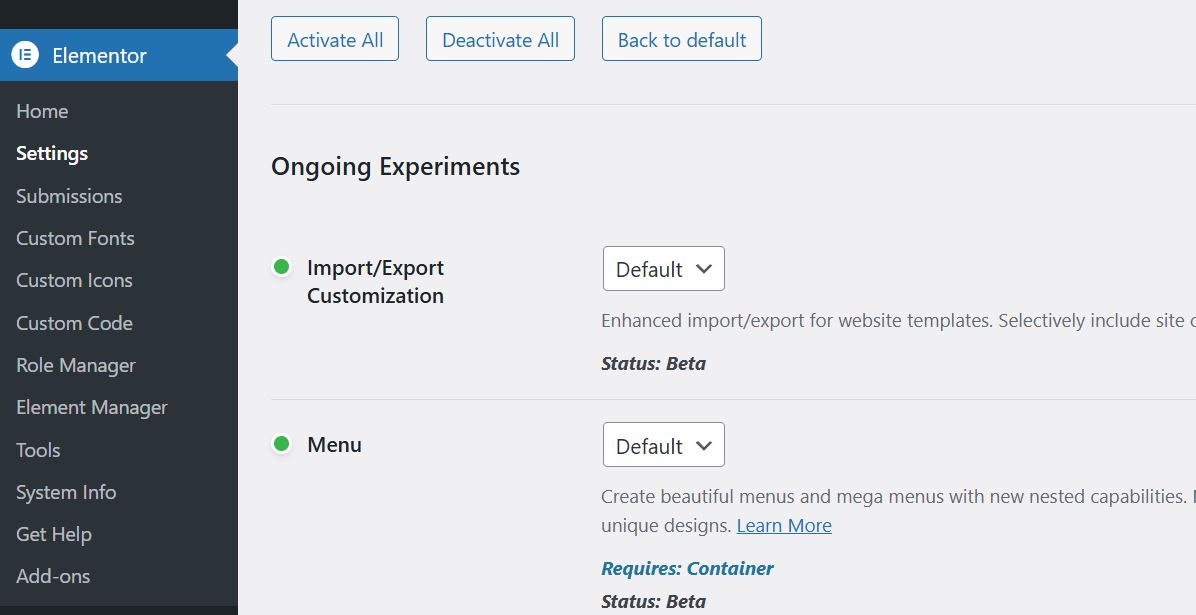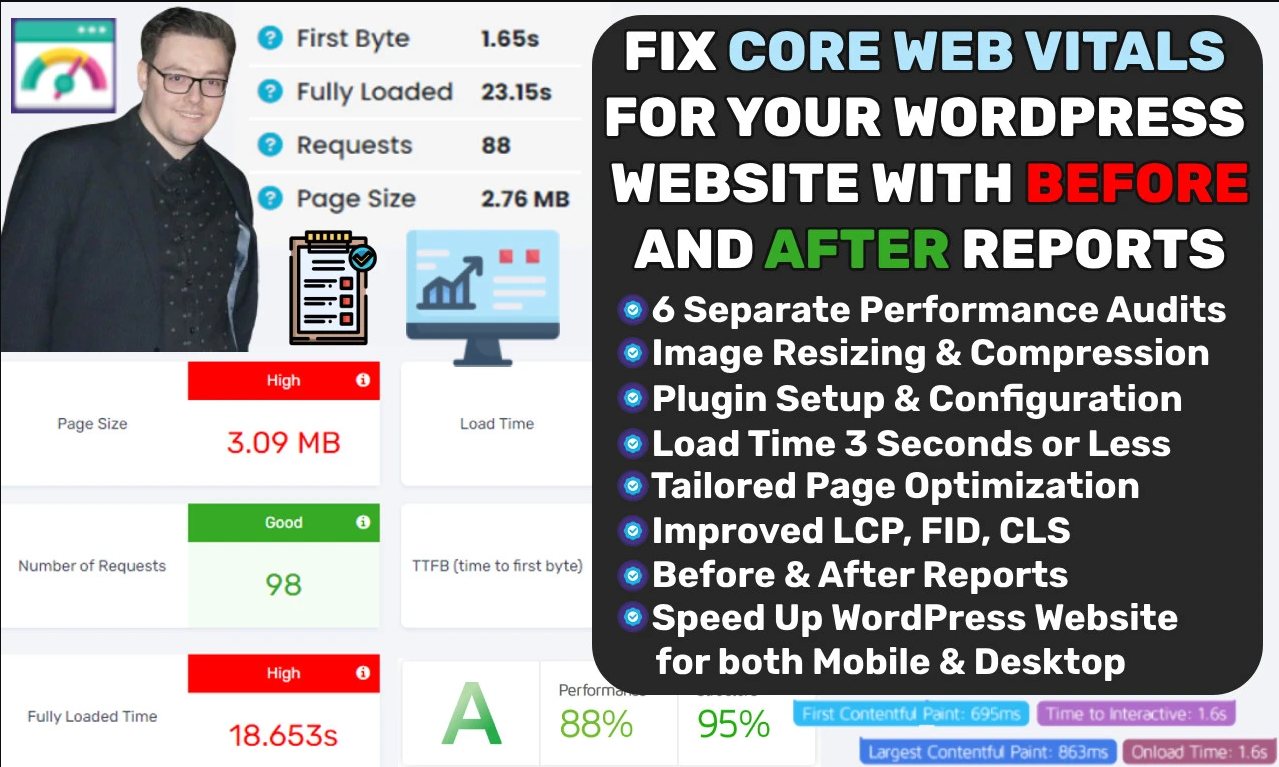What is the problem?
You see an error saying “forEach is not a function” when running your code.
This happens because:
- You tried to use
forEachon something that isn’t a list (like a single word or a group of items that aren’t in a list). - You might have typed
foreachinstead offorEach(JavaScript uses lowercase “e”).
How to fix it
Step 1: Check if it’s a list (array)
forEach only works with lists (arrays).
Example of a list:
const shoppingList = ["apples", "bread", "milk"];
Step 2: Use the correct spelling
Write forEach, not foreach.
Example:
shoppingList.forEach(function(item) {
console.log(item);
});
This will show each item in your list.
Step 3: Turn non-lists into lists
If your data isn’t a list, convert it first.
Example:
const notAList = "hello";
const turnedIntoList = Array.from(notAList); // Makes ["h", "e", "l", "l", "o"]
turnedIntoList.forEach(...); Tips to avoid mistakes
- Use tools like
map,filter, orreducefor lists (they keep your original list safe). - Check for errors in your browser’s developer tools (press F12 and look at the “Console” tab).
Need more help?
- Ask on free forums like FreeCodeCamp.
- Practice with small code examples.
I Can Fix Your Website Too!
If your WordPress website has errors (like Divi or Elementor issues):
- I’ll fix bugs, broken pages, or layout problems.
- Free website checkup: I’ll find hidden errors.
Contact me today!
Summary
- Use
forEachonly on lists. - Spell it
forEach, notforeach. - Ask for help if stuck!
Let me know if you need more examples!